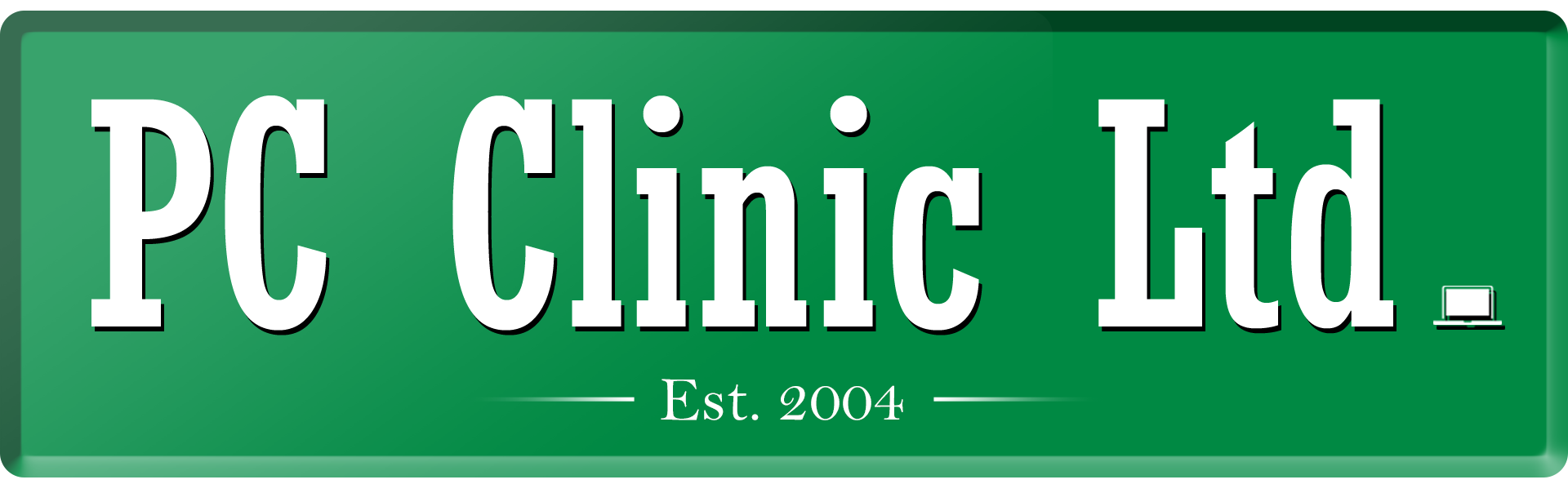Introduction
Windows 11 is the newest operating system from our partners at Microsoft. It was built on the very solid foundation of Windows 10. Essentially, it’s a natural transition, an update to what you know, and what you’re familiar with. It offers innovations focused on enhancing end-user productivity and is designed to support the hybrid work environment of today. Despite the similarities they share, there are quite a few things that set Windows 11 apart from its predecessor. This time around, Microsoft has chosen to focus on three main aspects that really make the difference in terms of building from the already strong Windows 10. These three things are Security, Accessibility and Productivity.
Firstly, security is by far one of the biggest focus areas of Windows 11. We live in a world where cyber security is of immense importance at all levels given how linked to our devices we are. Security and privacy features in Windows 11 are like Windows 10. Security for your devices starts with the hardware, and includes OS security, application security, and user & identity security. Windows 11 provides better security in three ways.
- The Windows Security app is built into the OS. This app is an easy-to-use interface and combines commonly used security features. You can now get access to virus & threat protection, firewall & network protection, account protection, etc. all at your fingertips.
- Microsoft Defender Antivirus is built into Windows and helps protect devices using next-generation security. The Application Security features help prevent unwanted or malicious code from running, isolate untrusted websites & untrusted Office files, protect against phishing or malware websites, and more.
Windows Hello for Business helps protect users and identities. It replaces passwords and uses a PIN or biometric that stays locally on the device. Device manufacturers are including more secure hardware features, such as IR cameras and TPM chips.
Additionally, accessibility is another major focus for Microsoft in Windows 11. Windows 11 improves accessibility to apps you know and love while also bringing new, powerful tools to the forefront. Regularly used apps such as Microsoft Teams is included with the OS and is automatically available on the taskbar. Newer tools like Power Automate for desktop is included with the OS. Your users can create flows with this low-code app to help them with everyday tasks. For example, users can create flows that save a message to OneNote or notify a team when there’s a new Forms response.
Lastly, there are a wide variety of ways Windows 11 provides a huge productivity boost, some of which are:
- Snap Layouts- This feature allows the user to resize the applications on their desktop to specific layouts to allow seamless multitasking between applications. No more need to continuously close and open apps.
- Start Menu- Windows 11’s new start menu allows the user to pin apps that they would want there for faster access. Much like how you can move apps on your phone to make everything more convenient.
- Widgets- Widgets are now more popular than ever. Not only do they look good, but they also boost your productivity by providing you with information or a quick way to open an application you may need.
- Virtual Desktops- With Windows 11 you can create a new virtual desktop right from your taskbar. You can use the desktop to open different apps depending on what you’re doing. For example, you can create a Travel desktop that includes web sites and apps that are focused on travel.
Conclusion
In conclusion, Windows 11 brings a variety of new features in each of its focus areas allowing the user to be more Secure, Active and Productive than ever. Although Windows 10 is a solid OS, Windows 11 surpasses it and proves to be a worthy successor.
Thanks For Reading!
If you would like more information on Windows 11 feel free to reach out to us. If you would like to purchase Windows 11 Home click here! Or Pro click here! To check out everything you need to know about Windows 11, click here!