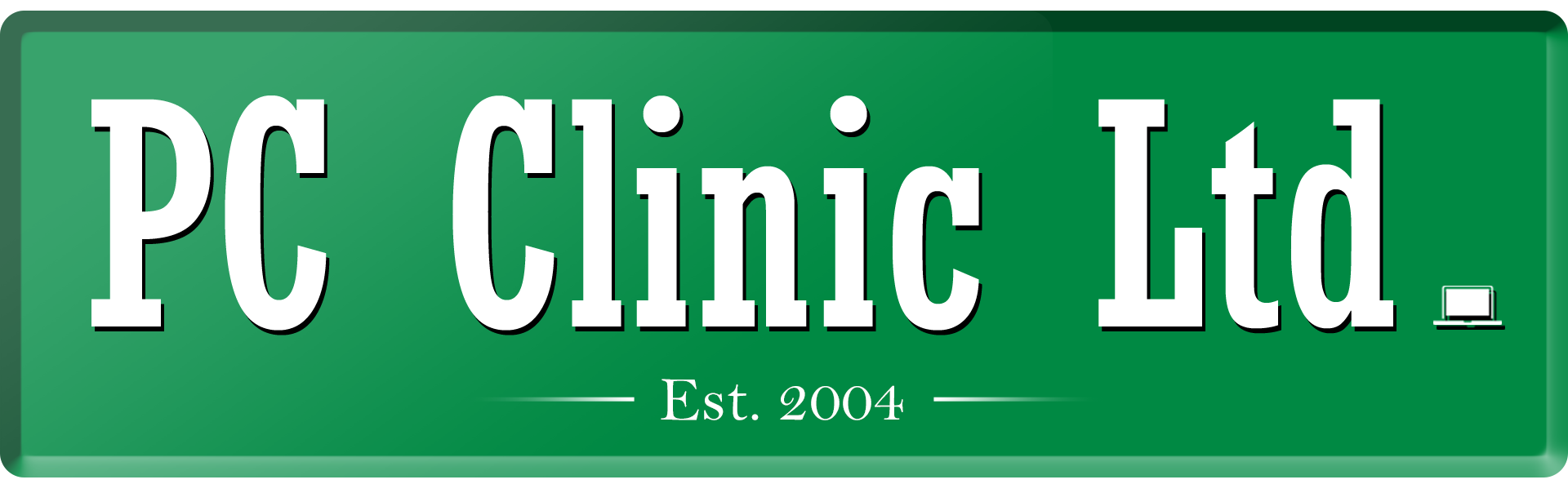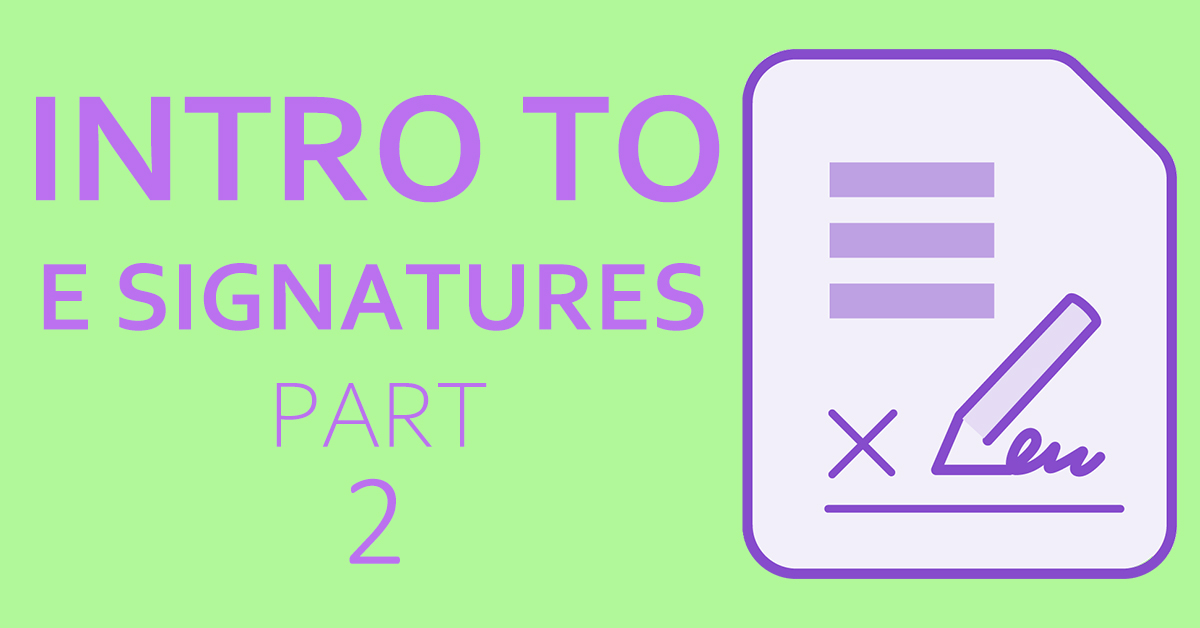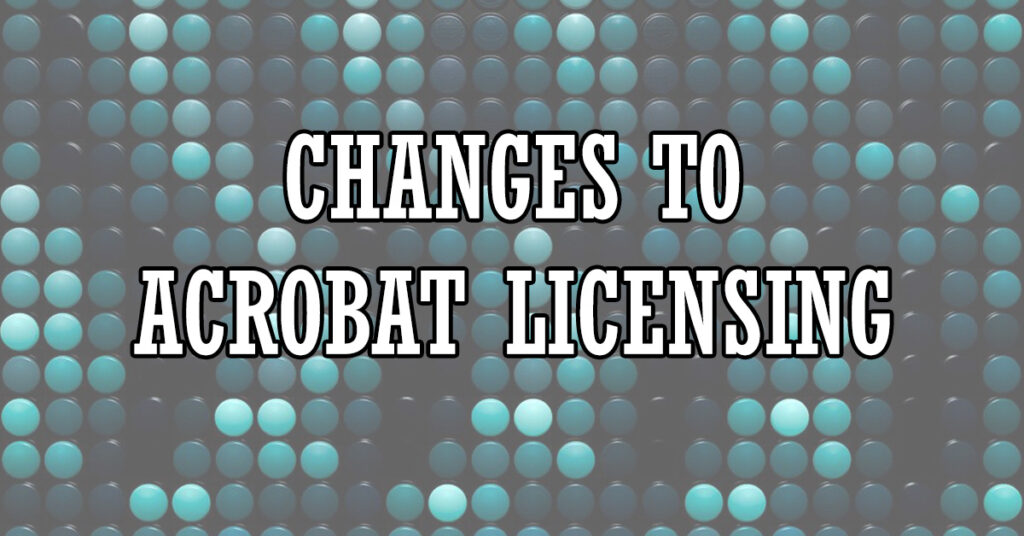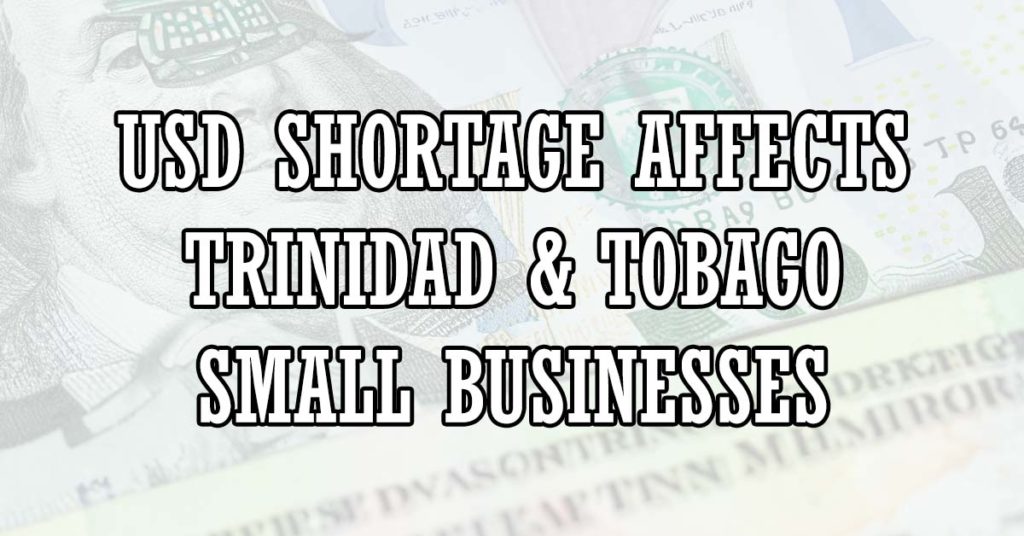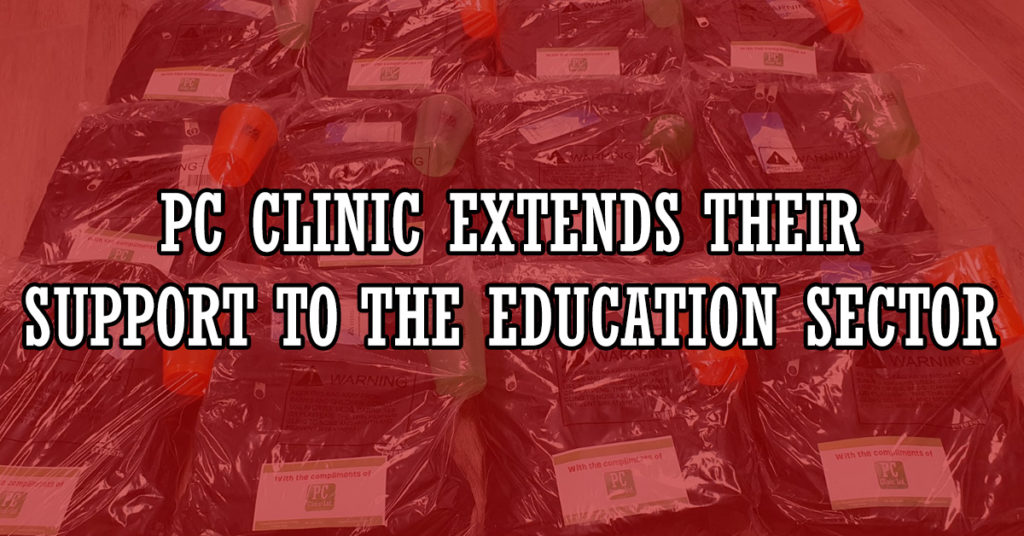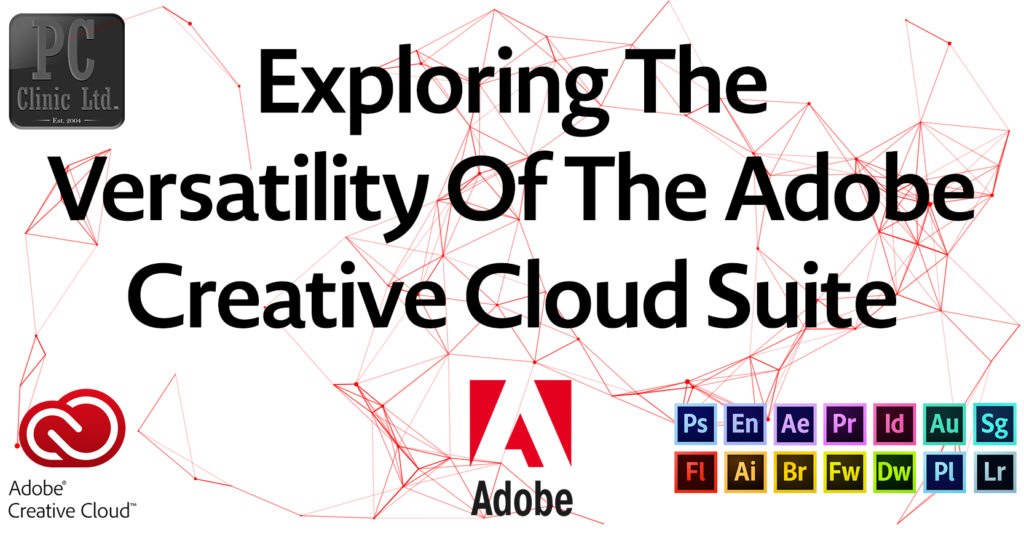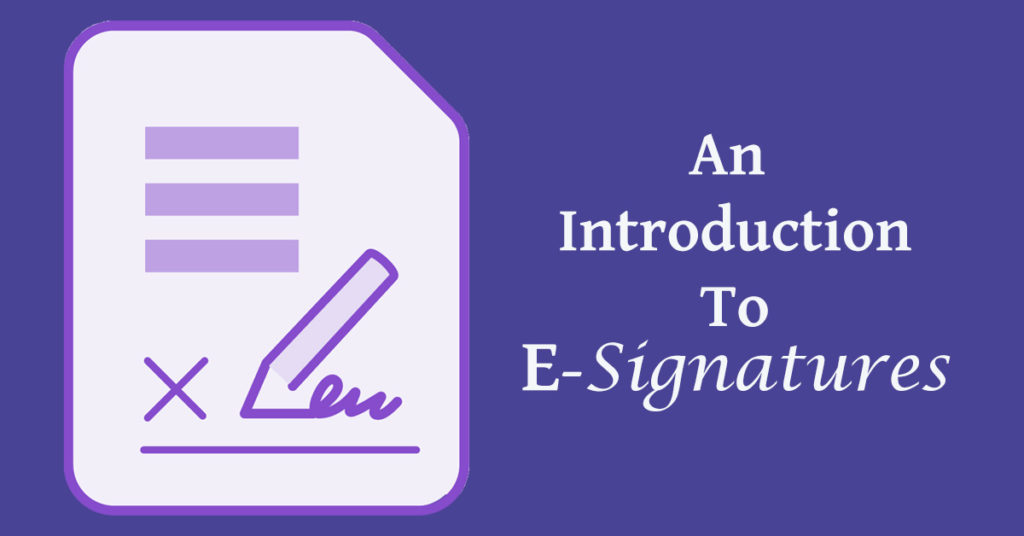Introduction To E-Signatures Part 2- Adobe Sign
Adobe Sign?
In part 1 we covered common business situations where an e-signature would excel at meeting your demands. We can clearly see that there are advantages to using e-signatures, however, what are these advantages? What are some of the relevant business applications they can be used in? You may have also noticed that Adobe Sign is mentioned a lot. That’s because Adobe Sign is frankly the best application you can use for e-signatures currently. The advantages and applications that follow can all be experienced by using Adobe Sign.
1. Cut time to complete tasks by up to 75%
Firstly, with Adobe Sign staff can easily obtain signatures from others, sign documents, and track and manage the entire process online down to an individual level, rather than having to print, scan, fax, transport, your mail important documents for signatures which takes up too much time. You can even assign different roles to recipients (Signer, Approver, Acceptor, Certified Recipient, Form Filler, and Delegator) depending on your business needs or order you’d like signing to go.
2. Work quickly from anywhere, anytime!
Additionally, if you need to sign something quickly and can’t get to the office no need to worry, Adobe Sign can be used practically anywhere, any time on any mobile device or browser. Simply click the sign link and input your signature, no sign-in or download required.
3. Adobe Sign integrates easily into your systems and speeds up your processes!
Furthermore, by integrating Adobe Sign into the systems you use daily; nothing changes except the speed of your workflows and ease of gathering signatures. The e-signature platform is seamlessly integrated with apps like; Microsoft SharePoint, Google Drive, Dropbox, Office 365, Salesforce, Workday and much more!
4. Ensure legal and security compliance!
As the worlds trusted leader in secure digital documents and standout digital experiences, Adobe means business when it comes to what they bring to the table. Documents signed using Adobe Sign are legally binding, meaning that you don’t need to consult your legal team as often saving you time and money. How? Sign links are sent directly to the signer’s email address with a unique link which is tracked securely and recorded in an audit trail. Enhanced security features include prompting the signer to verify their identity before a document is opened with a pin, password, or ID. This in turn shows that the signer knew what they were doing and had full intent on signing the document.
5. Save Money and the Environment!
Whether you’re looking to bring costs down or looking to reduce your carbon footprint Adobe Sign is the solution for you. By adopting digital workflows and e-signatures you can cut down on paper usage and stationary costs. This e-signature platform also has a great ROI and is one of the most convenient applications for e signatures available.
6. Security you can trust!
Lastly, and this is best said by Adobe themselves, “At Adobe, the security of your digital experiences is our priority. Industry standard security practices are deeply ingrained into our internal culture, software development, as well as service operations. Whether related to identity management, data confidentiality, or document integrity, Adobe protects your documents, data, and personal information.” (Adobe, 2022).
Thanks for Reading!
Interested or want to know more? Send us an e-mail (sales@pcclinictt.com) or give us a call (+1 868 222-0707) and we’ll be happy to help!