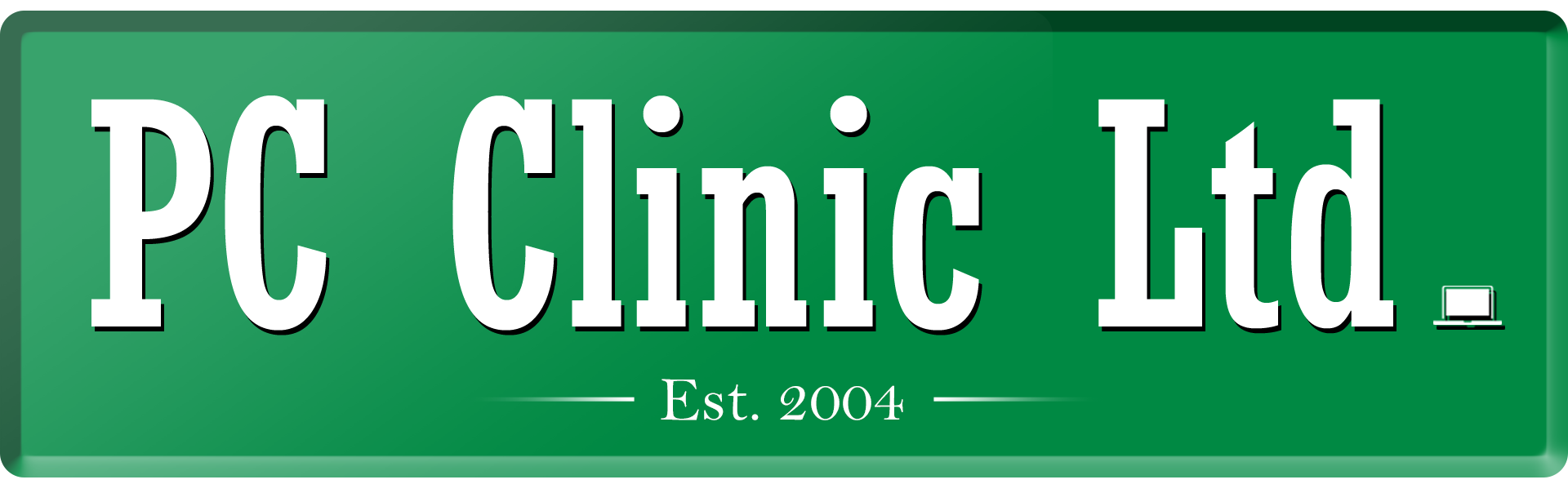Unleashing Productivity: Exploring the Best Features of Microsoft 365
Microsoft 365 has introduced a range of powerful features that enhance productivity, collaboration, and efficiency. From advanced editing capabilities to intelligent automation, the latest iteration of Microsoft 365 empowers users with tools designed to streamline workflows and unlock creativity. In this essay, we will explore five standout features of Microsoft 365 that make it an indispensable suite for professionals and individuals alike.
Fluid Components
Fluid Components is a game-changing feature in Microsoft 365 that promotes seamless collaboration and real-time editing across applications. With Fluid Components, users can create dynamic and interconnected content that can be co-authored and updated in real-time by multiple collaborators. Whether it’s a shared document, presentation, or spreadsheet, Fluid Components enable users to work together seamlessly, making edits, providing feedback, and seeing changes in real-time. This collaborative approach fosters productivity and eliminates version control issues, allowing teams to work together effortlessly and efficiently.
Enhanced Presenter Mode
Presenting with impact is made easier with the enhanced Presenter Mode in PowerPoint. This feature brings a range of dynamic tools that enhance the presenter’s delivery and engage the audience. With features like Presenter Coach, which provides real-time feedback on pacing and delivery, and slide rehearsal capabilities, presenters can refine their presentations for maximum impact. The addition of customizable presenter views, laser pointer options, and slide zooming further elevates the presentation experience, allowing presenters to captivate their audience and deliver impactful presentations.
Dark Mode
Microsoft 365 introduces Dark Mode, a highly anticipated feature that enhances the visual experience and reduces eye strain. Dark Mode provides a sleek and modern interface with dark backgrounds and contrasting text, creating a more comfortable reading and working environment, especially in low-light settings. With Dark Mode, users can customize their 365 applications to match their preferences and reduce the strain on their eyes during long hours of document creation, editing, or spreadsheet analysis. This feature not only enhances user comfort but also adds a touch of personalization to the 365 experience.
Smart Templates and Data Types
Microsoft 365 comes equipped with smart templates and data types that harness the power of AI to streamline document creation and data analysis. Smart templates offer pre-designed, customizable layouts for various document types, allowing users to start their projects quickly with professional-looking designs. Data types, on the other hand, enable users to extract rich information from data within Excel spreadsheets. By recognizing and connecting data points to reliable sources, such as online databases or organizational resources, data types simplify data analysis, reduce manual entry, and enhance accuracy. These features not only save time but also empower users to work smarter and make informed decisions based on reliable data.
Conclusion
In conclusion, Microsoft 365 sets the stage for enhanced productivity and collaboration with its array of powerful features. The seamless collaboration enabled by Fluid Components, 365 empowers users to work smarter, create impactful presentations, personalize their experience with Dark Mode, and leverage AI-powered smart templates and data types for efficient data analysis. With these innovative features, Microsoft 365 solidifies its position as a must-have suite for individuals and professionals seeking to unleash their productivity and achieve excellence in their work.
Thanks for reading!
If you would like to purchase Microsoft 365, Click Here! Or check us out in store. Feel free to Contact Us!